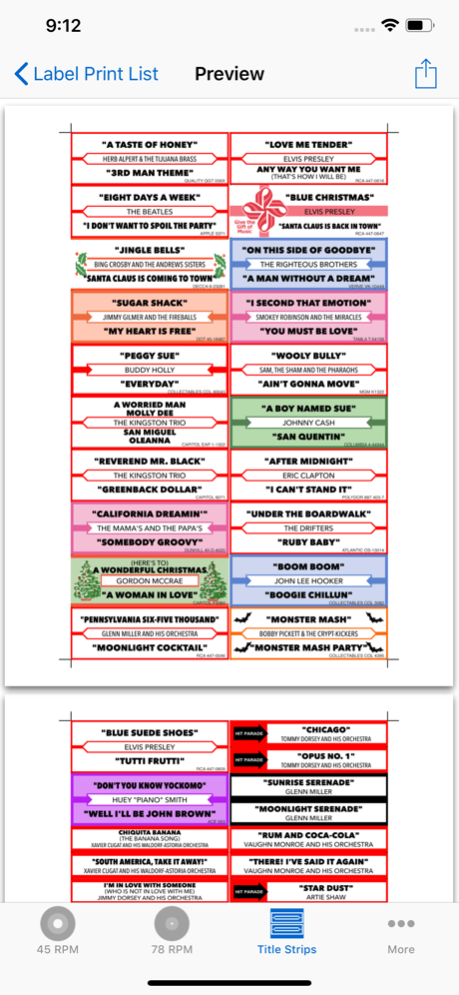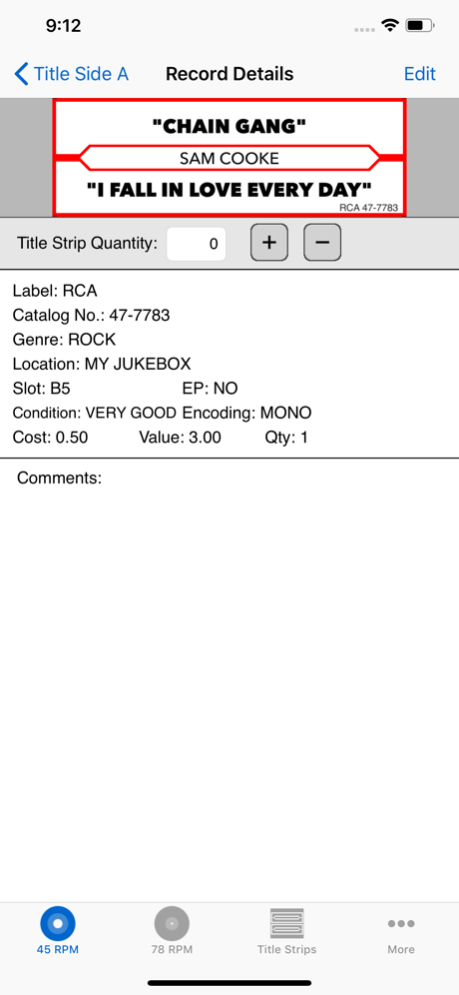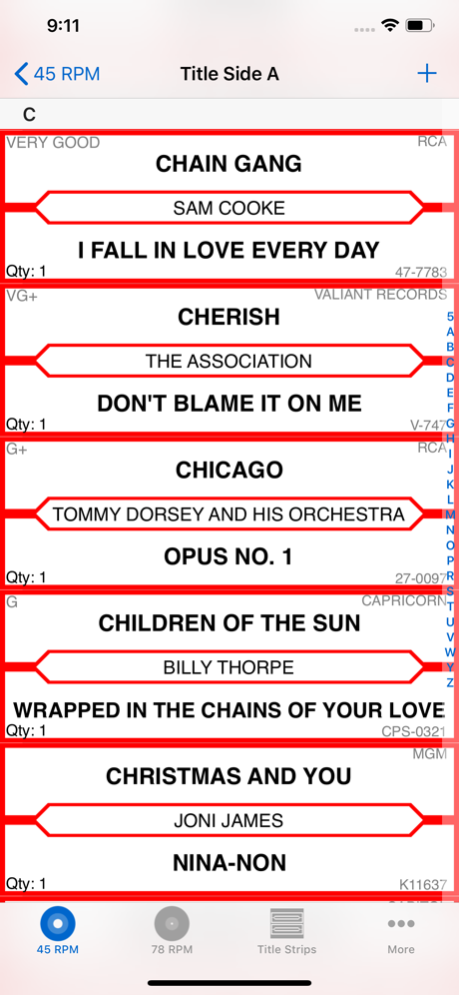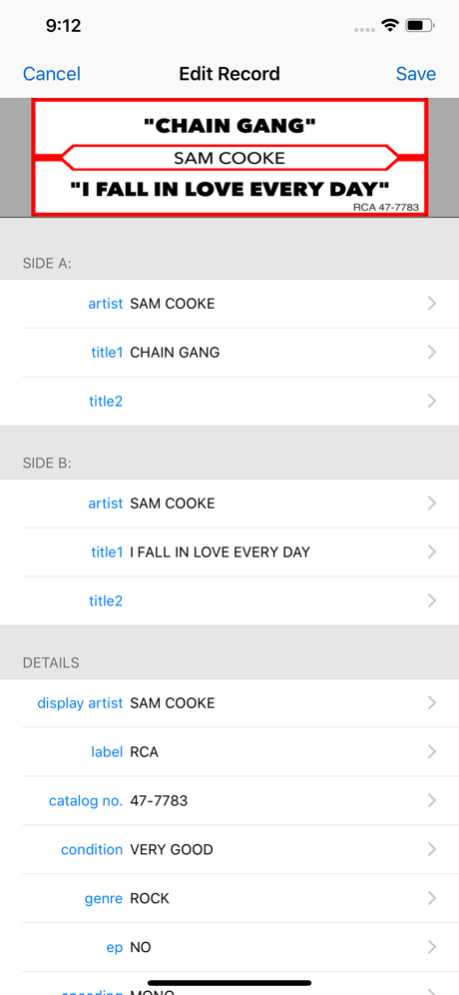My Vinyl for Jukebox Owners 2.14.5
Paid Version
Publisher Description
Designed for jukebox owners, My Vinyl is a handy tool to help you keep track of your collection of record singles and print title strips. Browse your record inventory, enter new records, and create title strips from within the app. Title strip sheets can be previewed in the app and then sent to an AirPrint enabled printer or attached to an email for printing from another computer. Both 78rpm and 45rpm records are supported.
Features
◦ Browse by artist, genre, record label, song title, or location.
◦ Print or email jukebox title strips in PDF format.
◦ Preview how the title strip will appear as you enter record data.
◦ Custom title strip options.
◦ Many styles of simplex and duplex title strips to choose from.
◦ Support for preprinted and perforated title strip sheets.
◦ Add new records quickly by just entering the catalog number*.
◦ Search feature helps you quickly find records in your inventory.
◦ Import data from low Profile Jukebox 5, Jukebox Stripper, or from a CSV file.
◦ Export record data in CSV format to share or backup your inventory data.
◦ Data can be shared across multiple devices depending on the device settings.
* A Discogs account is required for the catalog number search feature. If you do not already have a Discogs account, you can create one at discogs.com.
Mar 13, 2024
Version 2.14.5
Fixed an error when attempting to importing files from the "Files" app.
About My Vinyl for Jukebox Owners
My Vinyl for Jukebox Owners is a paid app for iOS published in the System Maintenance list of apps, part of System Utilities.
The company that develops My Vinyl for Jukebox Owners is Carl Haines. The latest version released by its developer is 2.14.5.
To install My Vinyl for Jukebox Owners on your iOS device, just click the green Continue To App button above to start the installation process. The app is listed on our website since 2024-03-13 and was downloaded 20 times. We have already checked if the download link is safe, however for your own protection we recommend that you scan the downloaded app with your antivirus. Your antivirus may detect the My Vinyl for Jukebox Owners as malware if the download link is broken.
How to install My Vinyl for Jukebox Owners on your iOS device:
- Click on the Continue To App button on our website. This will redirect you to the App Store.
- Once the My Vinyl for Jukebox Owners is shown in the iTunes listing of your iOS device, you can start its download and installation. Tap on the GET button to the right of the app to start downloading it.
- If you are not logged-in the iOS appstore app, you'll be prompted for your your Apple ID and/or password.
- After My Vinyl for Jukebox Owners is downloaded, you'll see an INSTALL button to the right. Tap on it to start the actual installation of the iOS app.
- Once installation is finished you can tap on the OPEN button to start it. Its icon will also be added to your device home screen.